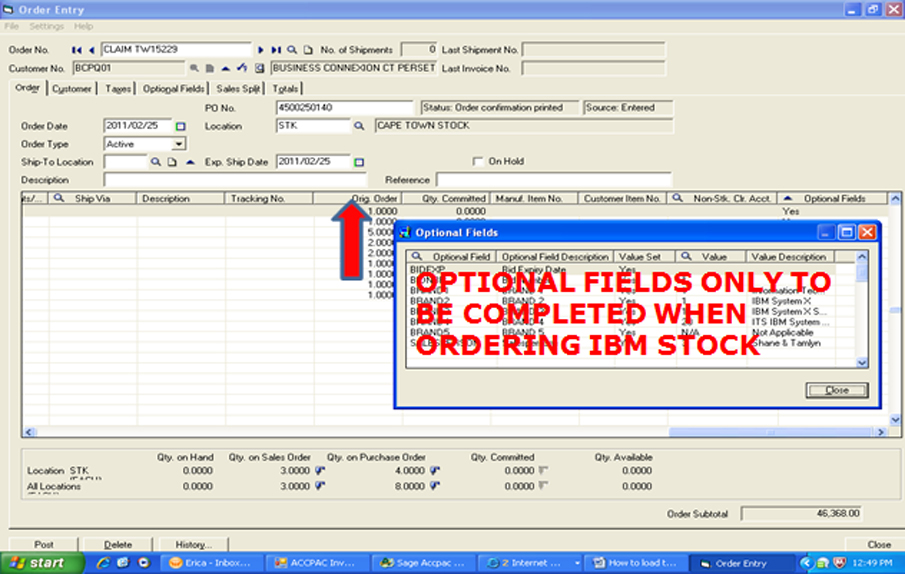How to enter order details
- Enter to “quantity ordered” and fill in the quantity needed
- Enter to “use price” and fill in your selling price
- * For IBM Stock ONLY: Enter to “Optional Fields”:
- If it is not a BID Order, click on BIDNBR, in the value column enter a 0 (zero)
- If it is a BID Order, but you do not have the BID number yet, enter a 1
- If you have the BID number, enter the BID reference number here (ZA….), and in the BIDEXP row, enter the BID expiry date in the value column
- Then click “close”
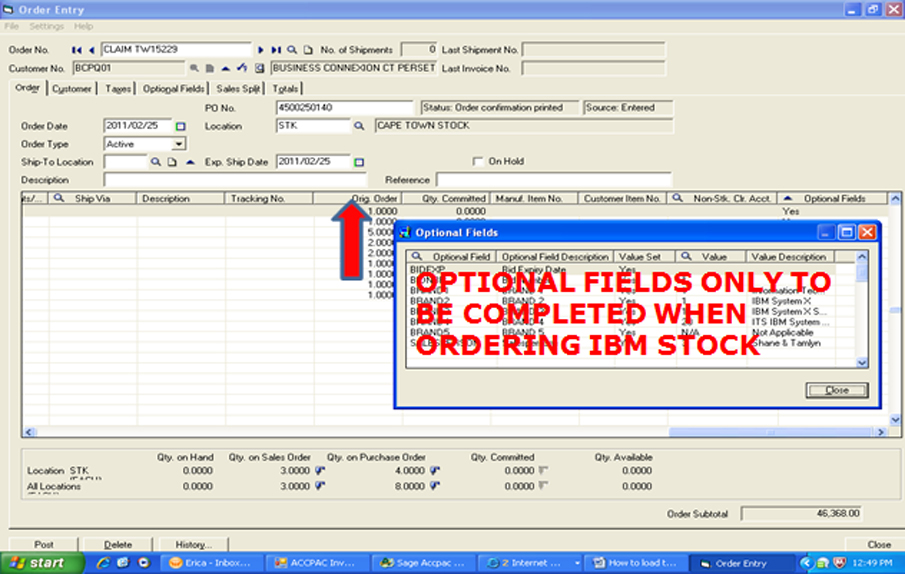
← Previous Lesson