How to use the SAGE APP for ESS on you cell phone
- Go to your App Store on your phone.
- Search for Sage 300 People.
- Download the App called Sage Self Service.

- Open the Application on your phone.
- The Device will ask you to scan a QR Code to authenticate your credentials.

- Sign into your personal ESS on your laptop – https://online.sage.co.za/9058/#/signin
- Click on the Welcome Tab on the Top right-hand side of the screen.
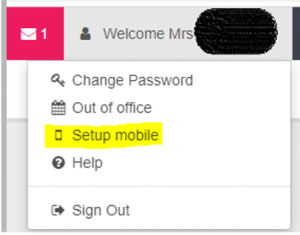
- Click on Setup Mobile.
- Scan the QR code displayed on your Laptop with your phone.
- And you are set to go.
You will be able to:
- View Payslips.
- View who applied for leave (For Managers).
- Apply for leave.
- Approvers will be able to approve leave (For Managers).
