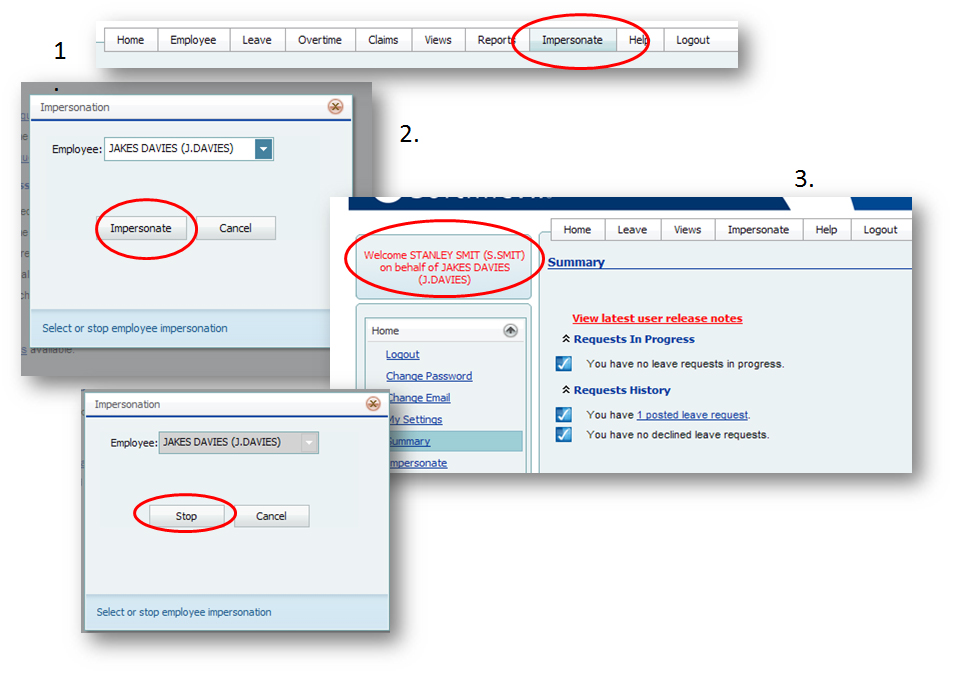- Click on “Impersonate”
- Select the relevant user from the dropdown list.
- Click on “Impersonate:
- Apply for the relevant transaction on behalf of the user as you would do your own application.
- Once you are finished impersonating the relevant user, click on Impersonate again.
- Click on “Stop” to stop impersonating the user.